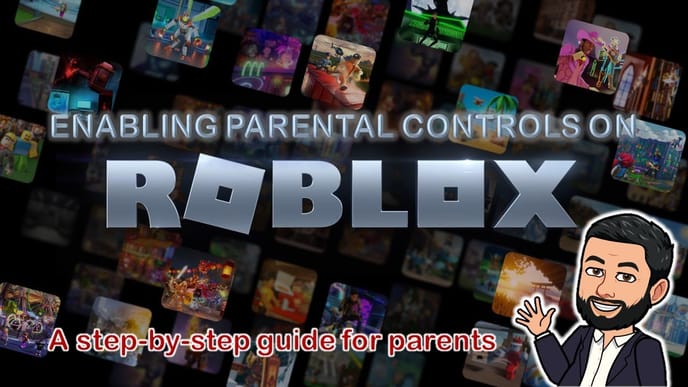
Roblox Safety Tips: Keeping Your Kids Safe While Gaming
Posted by Luke Mitchell August 8th, 2024
Roblox is a fantastic platform for kids to explore their creativity and have fun, but as a parent, it's crucial to ensure their safety. This guide will walk you through essential tips to keep your children safe while they enjoy their Roblox adventures.
Understanding Roblox: The Basics
Before diving into safety tips, it's important to understand what Roblox is. Roblox is an online platform where users can create and play games created by other users. It's like a digital playground with endless possibilities. But with great power comes great responsibility, especially for young gamers.
Roblox allows players to interact with others, which can be both a blessing and a curse. While it fosters creativity and social interaction, it also opens the door to potential risks. Knowing the basics of how Roblox works will help you better understand the safety measures you need to implement.
The platform has a wide range of games, from simple obstacle courses to complex role-playing games. Each game has its own set of rules and community guidelines, so it's essential to familiarize yourself with the games your child is playing.
Setting Up Parental Controls
Roblox offers a variety of parental controls to help you manage your child's gaming experience. Start by setting up a secure account for your child. Use a strong password and enable two-step verification to add an extra layer of security.
Next, adjust the privacy settings. Roblox allows you to control who can message your child, who can join their games, and who can follow them. Set these options to "Friends" or "No one" to limit interactions with strangers.
You can also enable the "Account Restrictions" feature, which locks the account to a curated list of age-appropriate games. This ensures your child only accesses content suitable for their age group.
Educating Your Child About Online Safety
One of the most effective ways to keep your child safe on Roblox is to educate them about online safety. Teach them the importance of not sharing personal information, such as their real name, address, or phone number.
Explain the concept of "stranger danger" in the digital world. Just like in real life, not everyone online has good intentions. Encourage your child to only interact with people they know in real life and to report any suspicious behavior.
Make sure they understand the importance of using strong, unique passwords for their accounts and never sharing them with anyone, not even friends.
Monitoring Gameplay and Screen Time
Keeping an eye on your child's gameplay and screen time is crucial. Roblox has a feature called "Activity History" that allows you to see what games your child has played and who they've interacted with. Regularly check this history to ensure they're playing appropriate games and interacting with safe users.
Set limits on screen time to ensure your child has a balanced lifestyle. Too much gaming can lead to issues like poor academic performance and lack of physical activity. Use tools like timers or parental control apps to enforce these limits.
Encourage your child to take breaks and engage in other activities, such as outdoor play, reading, or family time. A balanced approach to gaming will help them enjoy Roblox without it taking over their life.
Reporting and Blocking Inappropriate Content
Roblox has a robust system for reporting and blocking inappropriate content and users. Teach your child how to use these features. If they encounter any inappropriate behavior or content, they should report it immediately.
To report a user, click on their profile and select the "Report Abuse" option. For inappropriate content within a game, use the "Report" button found in the game's menu. Roblox's moderation team reviews these reports and takes appropriate action.
Blocking users is another useful tool. If someone is bothering your child, they can block the user, preventing any further interaction. This is a quick and effective way to deal with unwanted attention.
Encouraging Positive Online Behavior
Promote positive online behavior by setting a good example. Encourage your child to be respectful and kind to others while playing Roblox. Remind them that there are real people behind the avatars and that their words and actions can have a significant impact.
Discuss the importance of following the rules and guidelines set by Roblox and individual game creators. This not only keeps them safe but also ensures a positive experience for everyone in the community.
Praise your child for good behavior and for making smart choices online. Positive reinforcement can go a long way in encouraging them to continue practicing safe and respectful behavior.
Staying Informed About Roblox Updates
Roblox is constantly evolving, with new features and updates being rolled out regularly. Stay informed about these changes by following Roblox's official blog and social media channels. This will help you stay ahead of any potential safety concerns and take advantage of new safety features.
Join parent forums and online communities to share experiences and tips with other parents. These communities can be a valuable resource for staying up-to-date on the latest trends and safety practices in the Roblox world.
By staying informed, you can ensure that your child has a safe and enjoyable experience on Roblox.
Using Third-Party Safety Tools
In addition to Roblox's built-in safety features, consider using third-party tools to enhance your child's online safety. Parental control apps like Qustodio, Norton Family, and Net Nanny offer advanced monitoring and control options.
These tools can help you track your child's online activity, set screen time limits, and block inappropriate content across multiple platforms. They provide an extra layer of security and peace of mind for parents.
Research and choose a tool that best fits your family's needs and budget. Combining these tools with Roblox's safety features will give you comprehensive control over your child's online experience.
Encouraging Open Communication
Maintaining open communication with your child is key to ensuring their safety on Roblox. Encourage them to talk to you about their gaming experiences, both positive and negative. Let them know they can come to you with any concerns or questions.
Create a safe and non-judgmental environment where your child feels comfortable sharing their online experiences. This will help you stay informed about any potential issues and address them promptly.
Regularly check in with your child about their gaming habits and experiences. This ongoing dialogue will help you stay connected and ensure their safety.
Balancing Fun and Safety
Ultimately, the goal is to balance fun and safety on Roblox. By implementing these safety tips and staying involved in your child's gaming experience, you can ensure they have a positive and enjoyable time on the platform.
Remember, Roblox is a fantastic tool for creativity and social interaction. With the right precautions, your child can safely explore and enjoy all that Roblox has to offer.
Encourage your child to have fun, be creative, and stay safe. Happy gaming!